Distance calculation is a fundamental concept in image processing that plays a crucial role in various applications, from object tracking to edge detection. It involves measuring the spatial separation between pixels or points in an image using different distance metrics.
In this blog post, we'll explore the importance of distance calculation and its applications in image processing. The tutorial covers:
- What is Distance Calculation in Image Processing?
- Why is Distance Calculation Important?
- Distance Calculation with OpenCV
- Conclusion
Let's get started.
Distance calculation, in the context of image processing, measures the spatial separation between a pixel and specific features or objects in an image. It's commonly used for tasks like edge detection and object tracking. The distance can be calculated using various metrics like Euclidean distance or Manhattan distance, depending on the application's requirements. The result is a new image where each pixel represents its distance from a feature. Shorter distances typically indicate proximity to the feature, while longer distances signify greater separation. This information is valuable for identifying objects, boundaries, or regions of interest in images and plays a critical role in many computer vision tasks.
Why is Distance Calculation Important?
Distance transform is a valuable tool for various image processing tasks, and here's why it's important:
Object Detection: Distance calculation helps identify objects in an image by measuring the proximity of pixels. It's crucial for tasks like locating the center of mass of an object or determining if two objects are touching or separate.
Edge Detection: In edge detection, distances between neighboring pixels are examined to find abrupt changes in intensity, indicating edges and boundaries between objects.
Object Tracking: For tracking moving objects, distance calculation helps associate object positions in consecutive frames, enabling us to follow their trajectories accurately.
Segmentation: Distance transforms are used in image segmentation to delineate regions or objects based on their proximity to a particular feature or seed point.
Pattern Recognition: In pattern recognition, calculating distances between feature vectors (e.g., in machine learning applications) is essential for classifying and recognizing objects within images.
Distance Calculation with OpenCV
The cv2.distanceTransform() function in OpenCV is used to compute the distance transform of a binary image. The distance transform calculates the distance of each pixel in the binary image to the nearest zero pixel (background pixel) and stores this distance information in the output image. It is a valuable tool in image processing and computer vision for various applications, including shape analysis, object recognition, and image segmentation.
Here's an explanation of the function's parameters and how it works:
distanceType: This parameter determines the type of distance metric used for computing distances. It can take one of the following values:
cv2.DIST_L1: Calculates the distance using the L1 (Manhattan) distance metric.
cv2.DIST_L2: Calculates the distance using the L2 (Euclidean) distance metric (default).
cv2.DIST_C: Calculates the distance using the Chebyshev distance metric.
maskSize: This parameter specifies the size of the neighborhood used for the distance calculation.
Next, we apply the distance calculation to image file and check the output results.

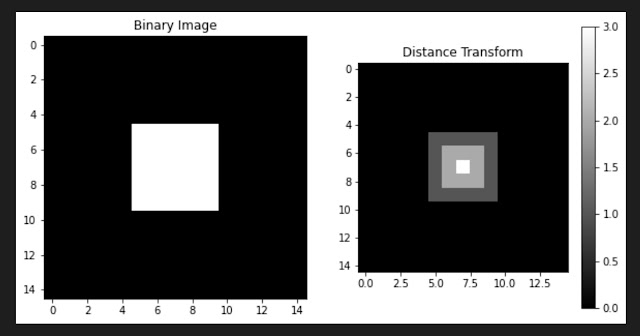

No comments:
Post a Comment